What is Bun ?
Bun stands out as a high-speed toolkit designed for JavaScript and TypeScript applications, integrating essential development tools seamlessly. Acting as a package manager, bundler, test runner, and runtime all in one, Bun elevates your development process with unmatched efficiency and convenience. Consider Bun as your go-to tool, akin to a versatile Swiss Army knife for JavaScript development, capable of handling any task with ease.
Why Bun needed, we have Node and Deno ?
The emergence of Node.js in 2009 marked a significant milestone in technology. However, as its popularity grew, so did its complexity, akin to a sprawling city facing traffic congestion.
Bun sets out to address this challenge by serving as the new infrastructure, aiming to streamline operations and enhance efficiency. It's not about reinventing the wheel but rather refining it, ensuring that while we embrace speed and simplicity, we preserve the essence of JavaScript's unique and robust nature.
Bun is a build tool that is designed to work specifically with Deno. While Node.js and Deno are both JavaScript runtime environments, they have different design philosophies and features. Deno is a secure runtime for JavaScript and TypeScript that aims to provide a more secure and modern alternative to Node.js. Bun is tailored to work seamlessly with Deno and provides features and optimizations that are specific to Deno's ecosystem. If you are working with Deno and need a build tool that is optimized for it, Bun can be a useful tool in your development workflow.
Bun is crafted as a faster, sleeker, and more contemporary alternative to Node.js.
Node.js Vs Deno Vs Bun
Comparing Node.js, Deno, and Bun for your next project. Here is some information that may help you:
1. **Node.js**:
- Node.js is a popular runtime environment for executing JavaScript code outside of a web browser.
- It has a large ecosystem of libraries and packages available through npm (Node Package Manager), yarn, pnpm, etc.
- Node.js uses the CommonJS module system for managing dependencies.
2. **Deno**:
- Deno is a secure runtime for JavaScript and TypeScript built on V8 JavaScript engine and Rust.
- It aims to address some of the shortcomings of Node.js, such as security and dependency management.
- Deno uses ECMAScript modules (ES modules) for managing dependencies.
3. **Bun**:
- Bun is a relatively new JavaScript runtime environment that focuses on performance and developer experience.
- It is designed to be lightweight and fast, with a focus on modern JavaScript features.
- Bun aims to provide a simple and efficient platform for running JavaScript applications and the Bun package manager is fastest from all other.
When comparing these three options, consider factors such as performance, security, ecosystem, and ease of use to determine which one best fits your needs for your project.
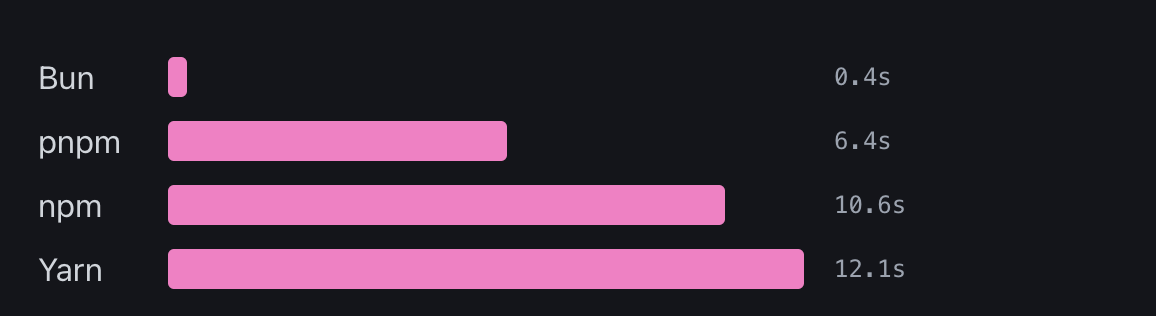
Getting started with Bun.
To install Bun and start your project we first start with the install of bun.
The single script install make it easy to install Bun on different platforms like Mac, Linux and Windows WSL
curl -fsSL https://bun.sh/install | bash
To set up a new project effortlessly, use the command bun init -y to scaffold an empty project. This will generate necessary files, including index.ts. To log "Hello, Bun!" to the console, simply edit index.ts and add the line console.log("Hello, Bun!").
After editing the file, run bun index.ts in your terminal to see the message "Hello, Bun!" displayed in the console.
Bun vs Node.js: JavaScript Runtime Comparison
A JavaScript runtime encompasses the fundamental elements required for the operation and execution of JavaScript applications.
Both Node.js and Bun serve as runtimes for executing JavaScript code. While Node.js is predominantly written in C++, Bun is built using Zig, a low-level general-purpose programming language.
However, this is just scratching the surface. Let's delve deeper into other distinctions when considering Bun as a standalone runtime.
JavaScript runtime engine Variations
A JavaScript engine is a software component that translates the JavaScript code we write into machine code, enabling a computer to execute specific tasks.
While Node.js utilizes Google's V8 engine, which powers the Chrome browser, Bun employs JavaScriptCore (JSC), an open-source JavaScript engine developed by Apple for Safari.
Both V8 and JSC feature distinct architectures and optimization strategies. JSC prioritizes quicker startup times and lower memory consumption, although it may have slightly slower execution speeds. In contrast, V8 emphasizes rapid execution through extensive runtime optimization, which could lead to higher memory usage.
As a result, Bun demonstrates impressive speed, boasting startup times up to 4x faster than Node.js.

bun's velocity was 2.19 times faster than deno's and 4.81 times faster than node's
Furthermore, Bun streamlines the process by incorporating a JavaScript transpiler directly into its runtime. This capability facilitates the direct execution of .js, .ts, .jsx, and .tsx files. Bun's integrated transpiler smoothly converts these files to pure JavaScript, eliminating the necessity for additional steps and enabling instant execution.

The disparity in speed becomes more noticeable when running a TypeScript file, as Node.js requires transpilation before execution.
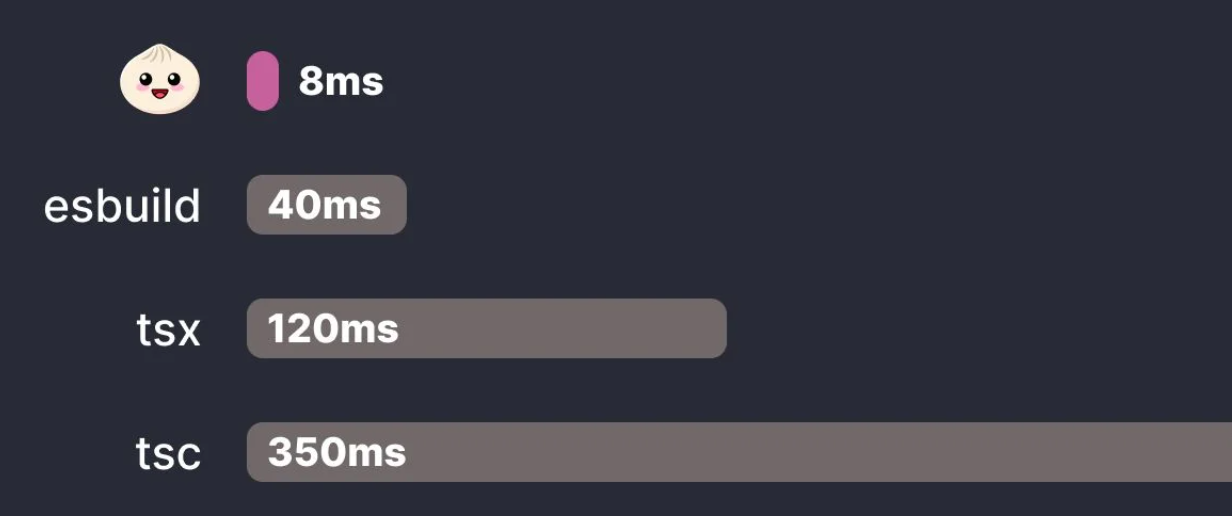
Bun vs Node.js: Package Manager Comparison
Bun is more than just a runtime; it's your reliable companion with a robust package manager to simplify your development journey. Say goodbye to waiting during dependency installations—Bun offers a significantly faster alternative. Even if you're not utilizing Bun as a runtime, its integrated package manager can boost your development workflow.Here's a comparison table showcasing Bun commands versus npm, Node's package manager:
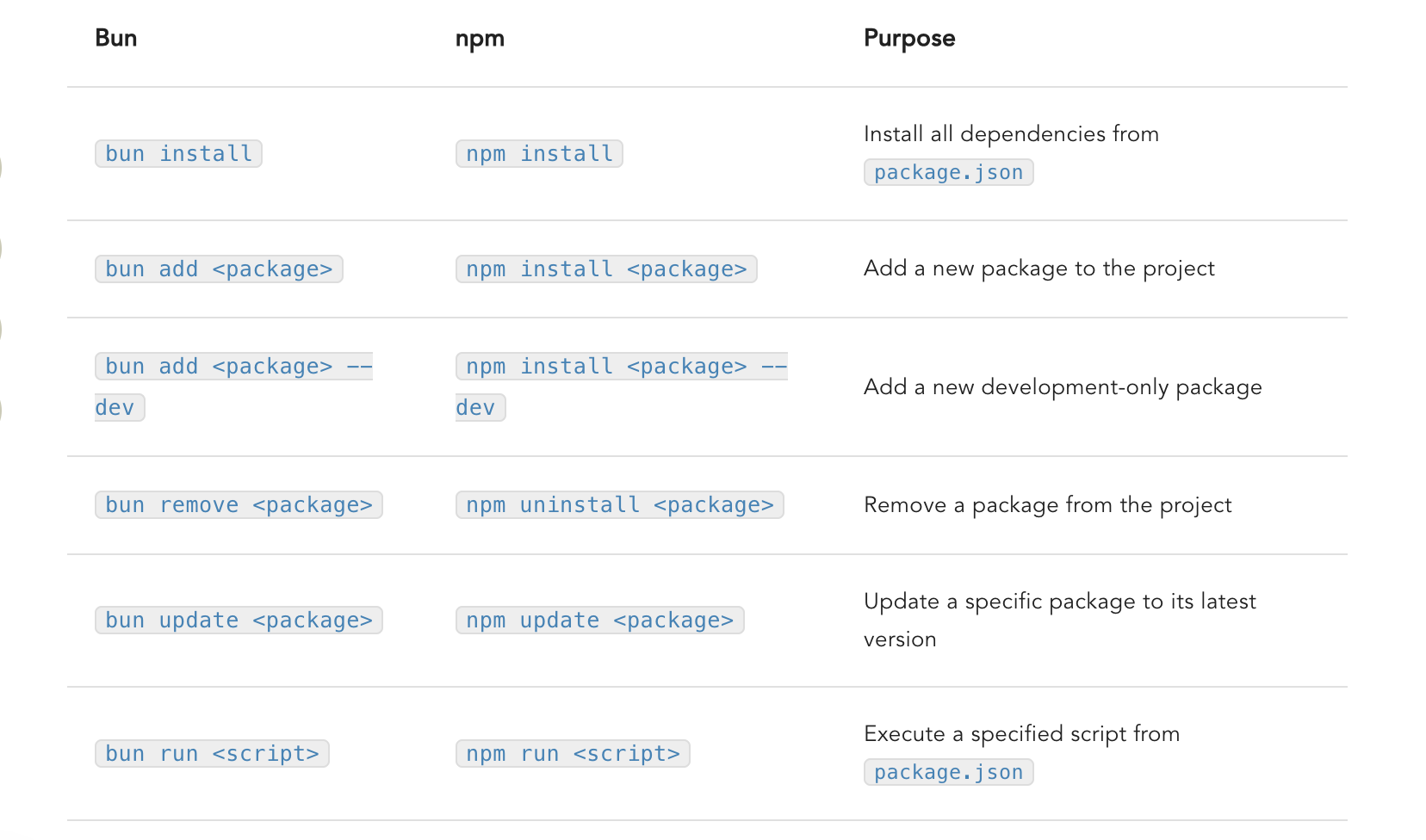
Below is a comparison of dependency installation speed for a basic Remix project from cache, highlighting the differences between Bun and npm:

The bun CLI offers a high-performance package manager compatible with Node.js, aiming to outperform traditional options like npm, yarn, and pnpm.
Thanks :)
Bun vs Node.js: A Complete Guide