Introduction
Exploring network scanning is a key aspect of cybersecurity, empowering professionals to evaluate network security, pinpoint weaknesses, and uncover potential risks. One standout tool in this field is Nmap (Network Mapper), renowned for its versatility and robust capabilities. In this detailed guide, we'll delve into the world of Nmap, showcasing how aspiring cybersecurity enthusiasts can effectively utilize its features for a variety of scanning tasks. By providing practical examples and clear explanations, we aim to shed light on different scanning methods, practical applications, and top tips for making the most of Nmap.
Understanding Nmap:
Nmap is a versatile network scanning tool with a wide range of features, including host discovery, port scanning, service version detection, and OS fingerprinting. Its flexibility, speed, and robust scripting engine make it ideal for various cybersecurity tasks.
Basic Scanning Techniques:
1. Host Discovery: Identifying active hosts on a network is a key task in network scanning. Nmap offers different host discovery techniques, such as ICMP (Ping), TCP SYN, UDP, and ARP scans. For instance, to find hosts on a local network, you can execute the following command:
nmap -sn 13.233.88.0/24

This command performs a ping scan (-sn) on the specified subnet (113.233.88.0/24) to identify active hosts.
2. Port Scanning: After identifying active hosts, the next step involves scanning for open ports and services. Nmap offers various port scanning techniques, such as TCP SYN scan (-sS), TCP Connect scan (-sT), UDP scan (-sU), and more. For example, to execute a TCP SYN scan on a specific host, you can utilize the following command:
nmap -sS 13.233.88.108 (Target IP)

This command sends SYN packets to the target ports and analyzes the responses to determine open ports.
Advanced Scanning Techniques:
1. OS Fingerprinting: Nmap can ascertain the operating system of target hosts by analyzing subtle discrepancies in network packet responses. By sending specific probes and inspecting the responses, Nmap can accurately pinpoint the OS. For example, to perform OS fingerprinting on a target host, you can utilize the following command:
nmap -O 13.233.88.108 (Target IP)
This command sends a series of probes and analyzes responses to determine the OS.
2. Scripting Engine: Nmap's scripting engine (NSE) offers users the opportunity to extend its functionality by crafting custom scripts. These scripts can help automate tasks, conduct specialized scans, and gather extra information about target systems. For instance, if you want to run a script to detect vulnerable services, just use the command below:
nmap --script vuln 13.233.88.108 (Target IP)
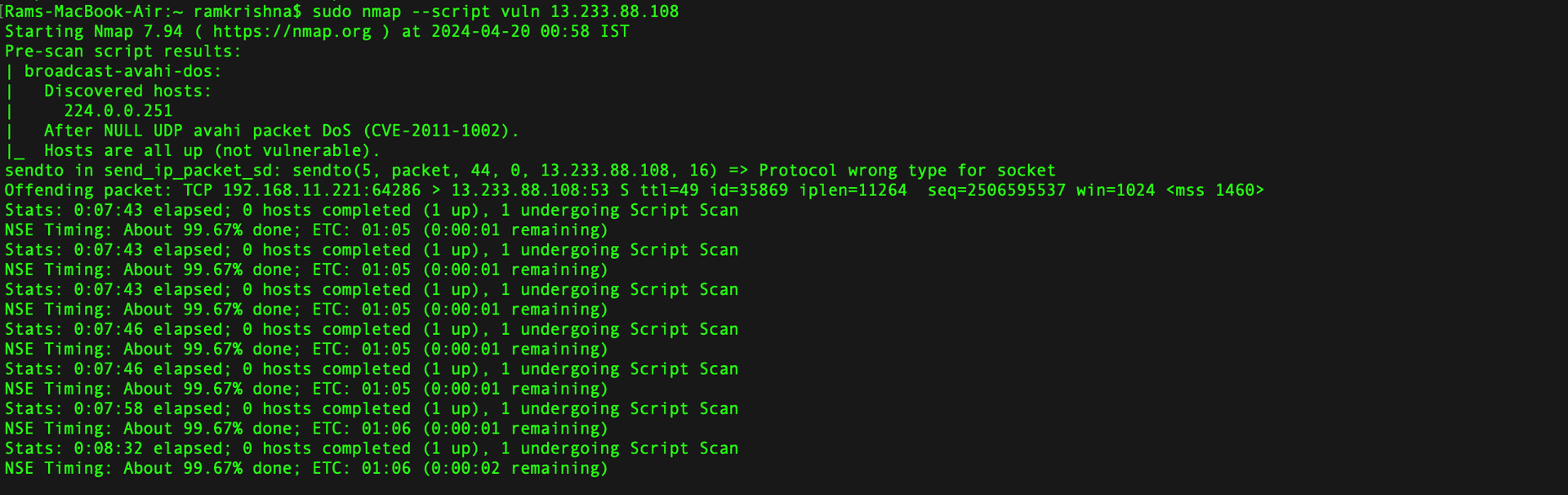
This command executes the vuln script against the target host to identify known vulnerabilities.
Practical Use Cases:
- Network Mapping: Nmap is a versatile tool that enables the creation of detailed network topology maps, illustrating host connections, IP addresses, and open service ports. This information is essential for network administrators and cybersecurity professionals to grasp their network layout and detect possible security threats.
- Vulnerability Assessment: For cybersecurity professionals, Nmap is a valuable tool for vulnerability assessment, helping to identify security weaknesses, misconfigurations, and potential attack routes. By scanning networks and systems for known vulnerabilities, organizations can prioritize efforts to address these issues and bolster their security measures.
Best Practices and Considerations:
- Legal and Ethical Compliance: When using Nmap for network scans, it is crucial to comply with legal and ethical standards. Conducting unauthorized scans without permission can result in legal repercussions.
- Customization and Optimization: Adjust Nmap scans to meet particular requirements, improve performance, and minimize network impact. Explore various scan options, timing parameters, and output formats to efficiently achieve the desired results.
Conclusion:
Nmap continues to be a crucial tool for cybersecurity experts, providing a broad range of scanning techniques, features, and capabilities. By mastering Nmap and comprehending its diverse scanning methods, professionals can effectively evaluate network security, identify vulnerabilities, and manage risks. It is essential to use Nmap responsibly and ethically, adhering to legal guidelines and industry best practices to ensure the security and integrity of networks and systems.
Hope you find this helpful !!!
Network Scanning with Nmap: Beginner Guide for Cybersecurity Professionals